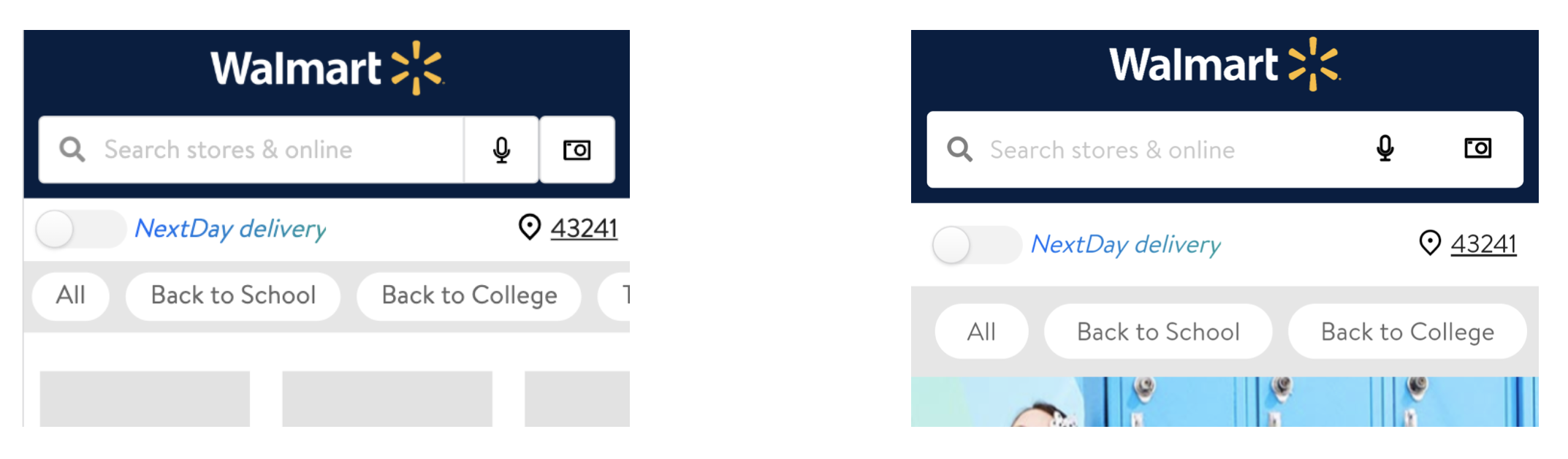
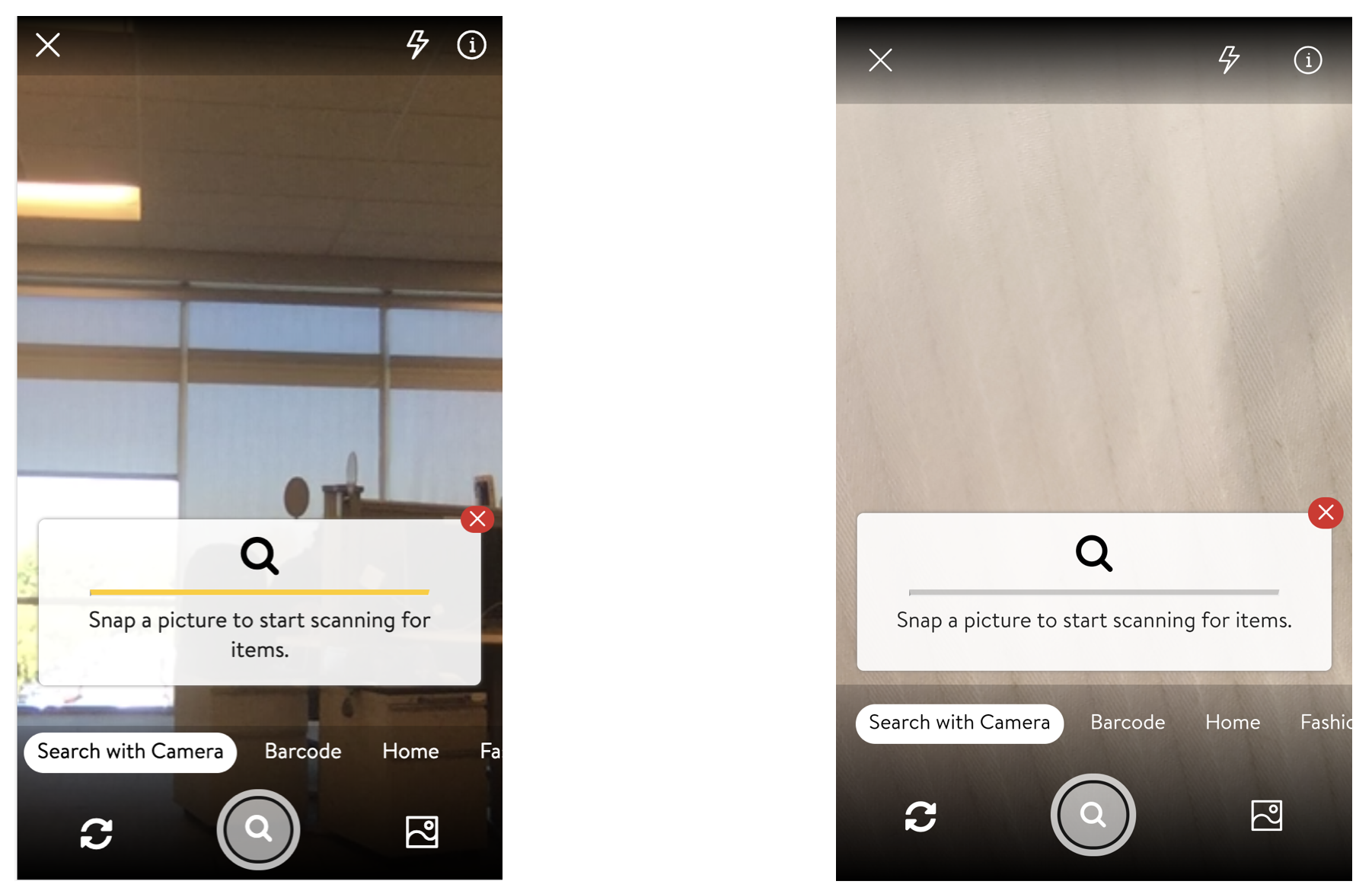
Small touch targets lead to big problems
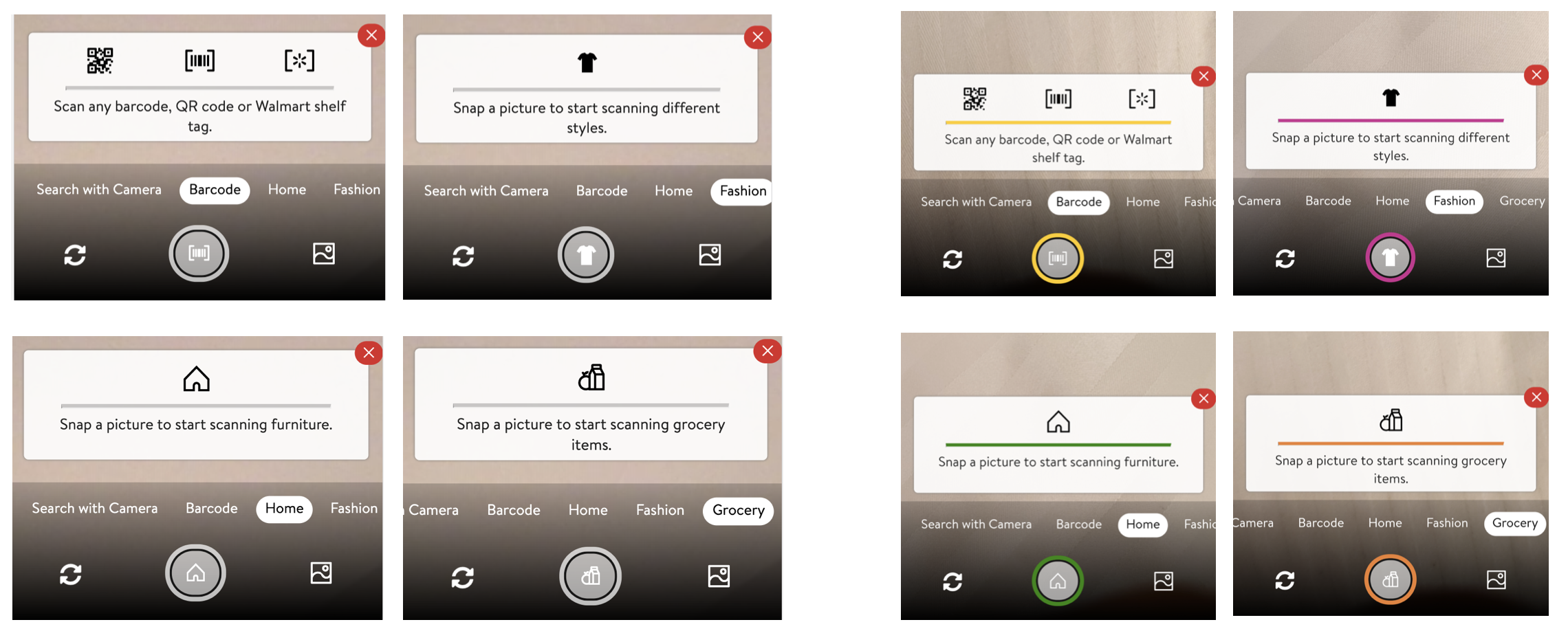
Use color judiciously for communication
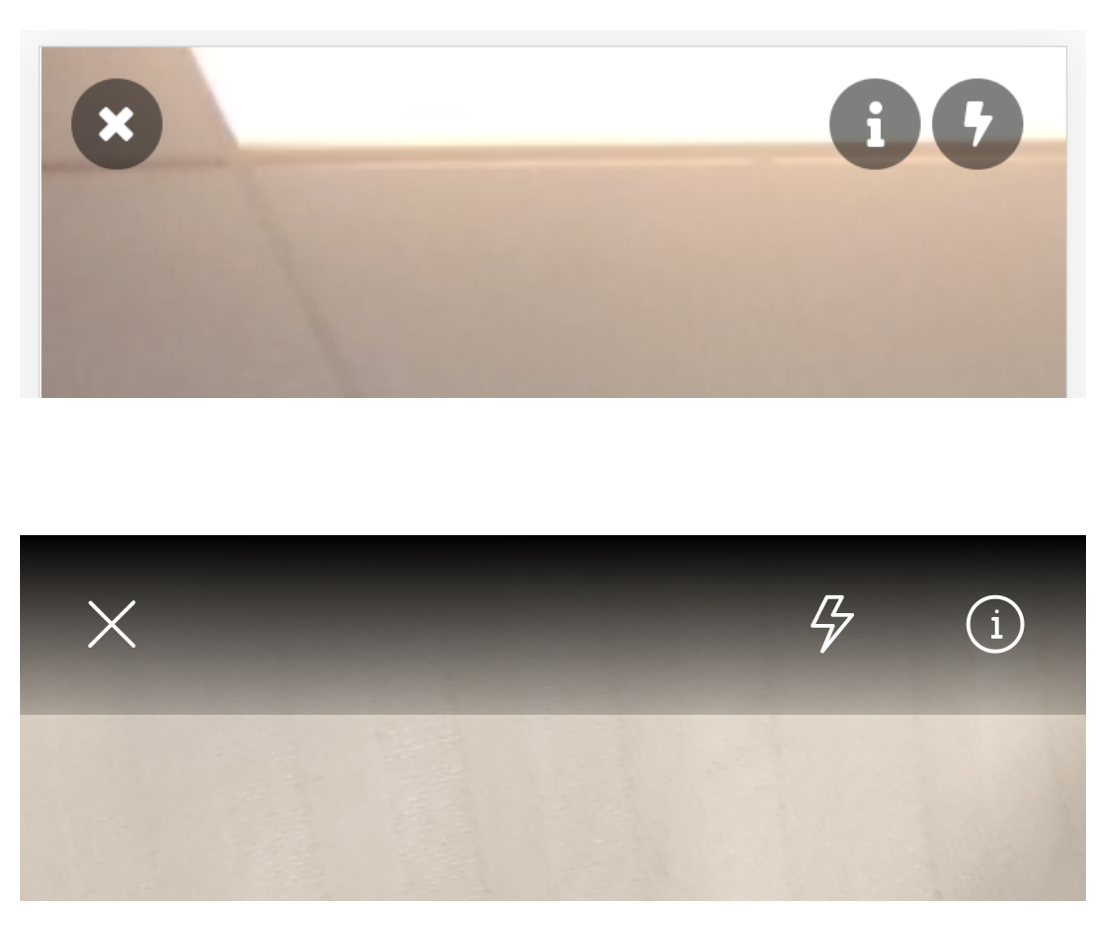
Color contrast matters

I got to work on something I had never worked on before for development: Camera. I was the one-woman-army responsible to develop a camera experience for the Walmart app. I built a visual search feature, using real data and trained object detection model that scans an object using the camera and displays the search results after filtering from the company’s inventory.

FUN FACT: 90% of information transmitted to the human brain is visual.
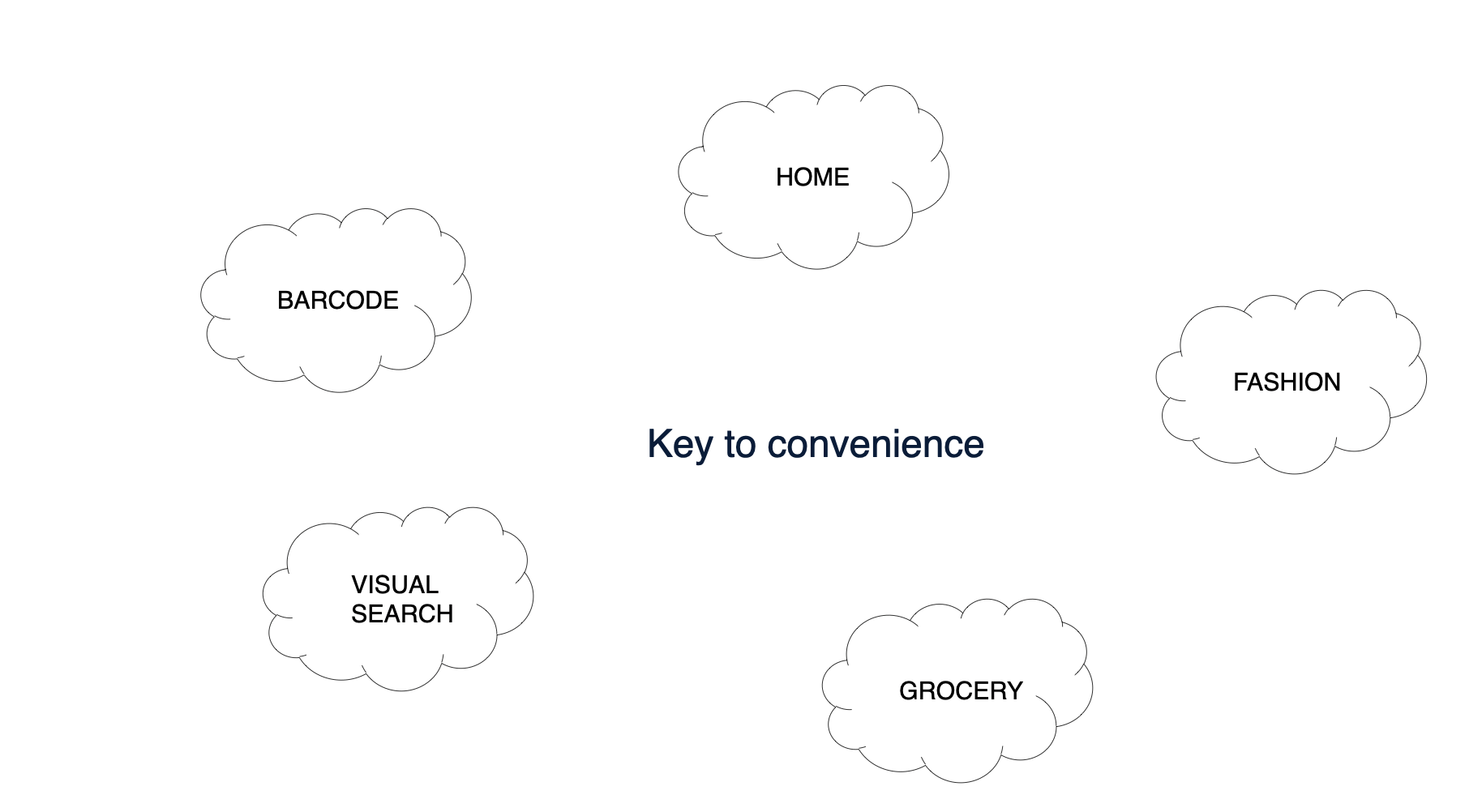
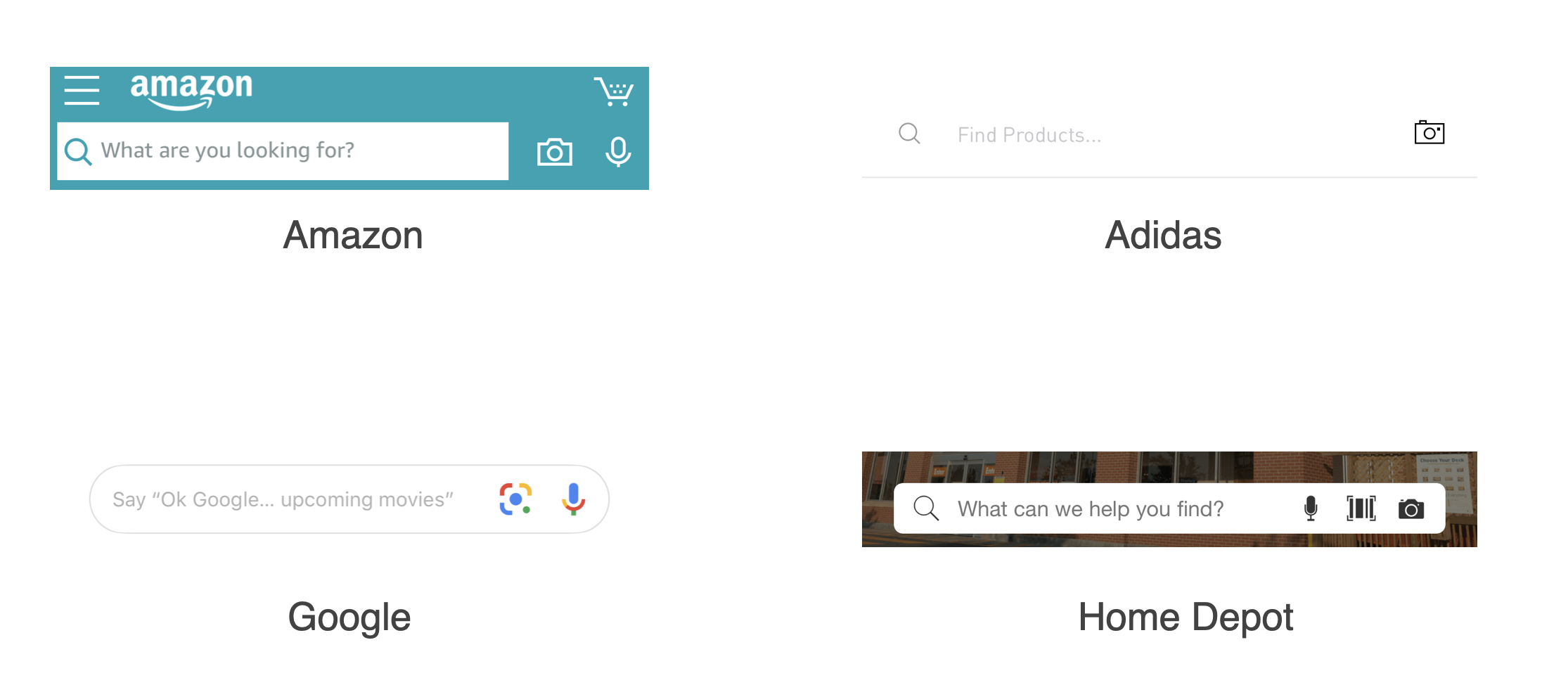
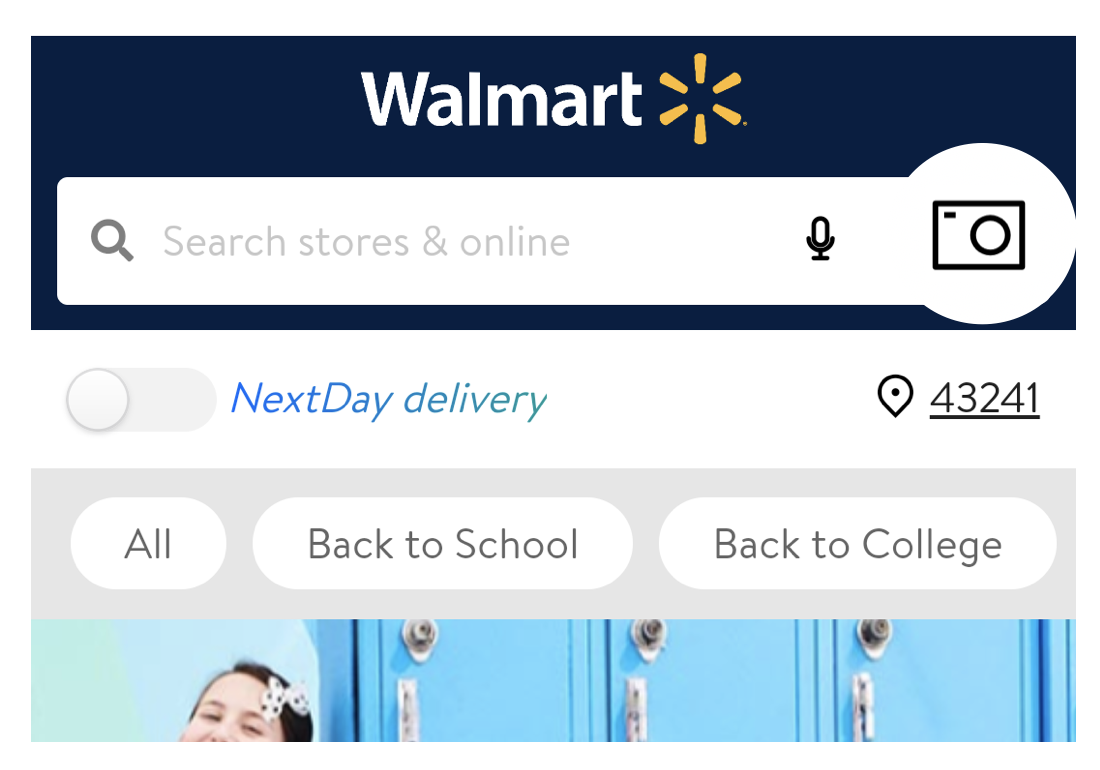
- It’s very important to place top-level and frequently-used actions at the bottom of the screen.
- Make elements you wish to be easily selectable large and position them close to users.
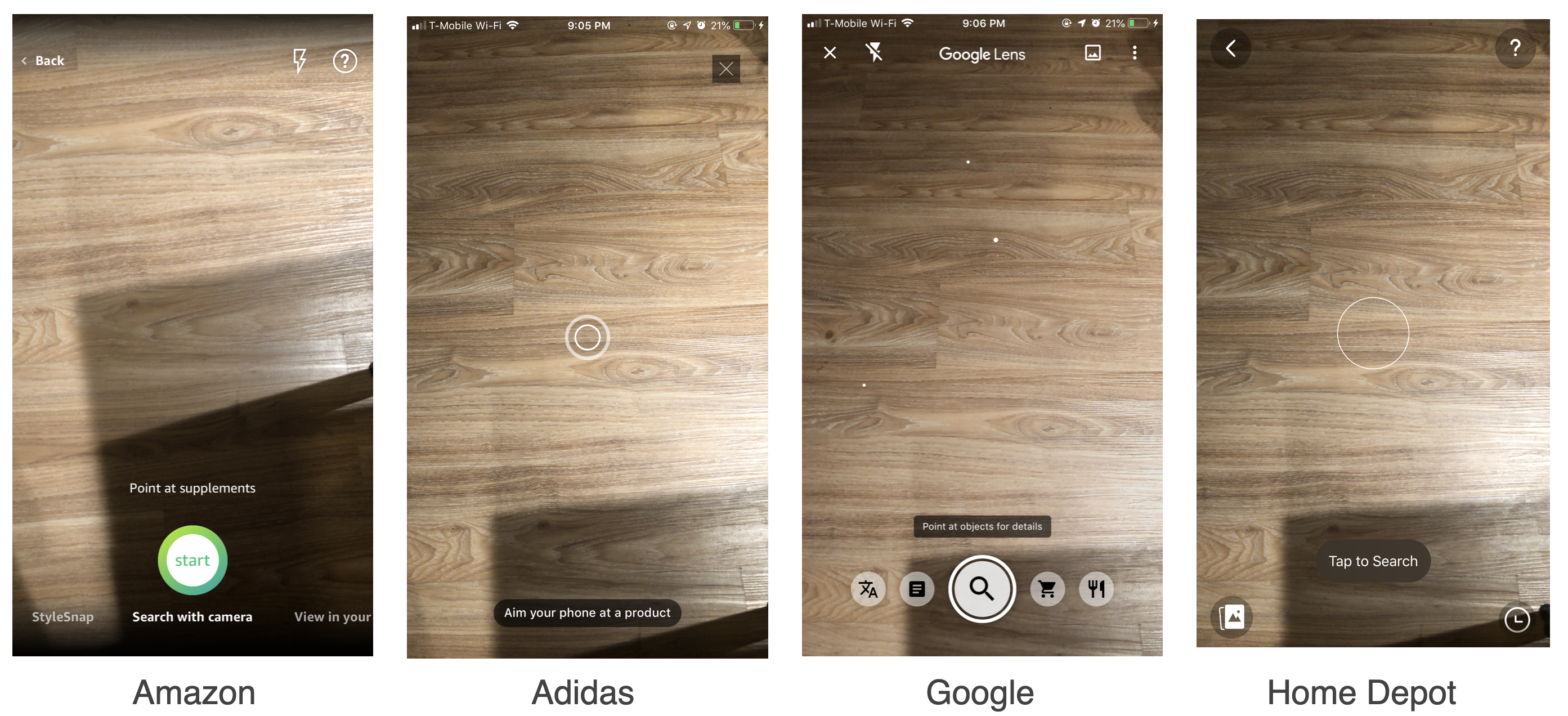
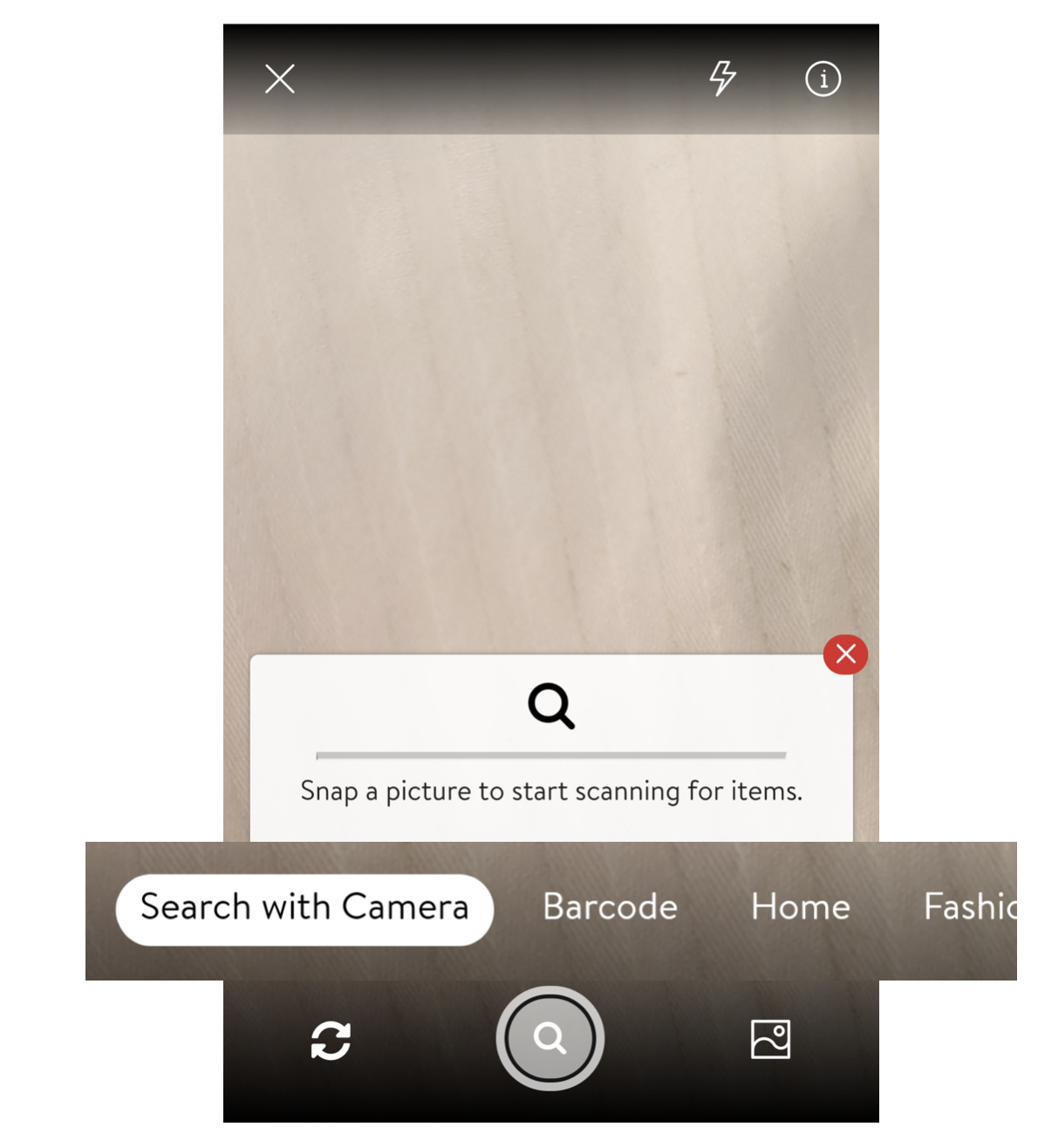
It is important to keep the user within the camera experience i.e. back-stacking whenever possible.
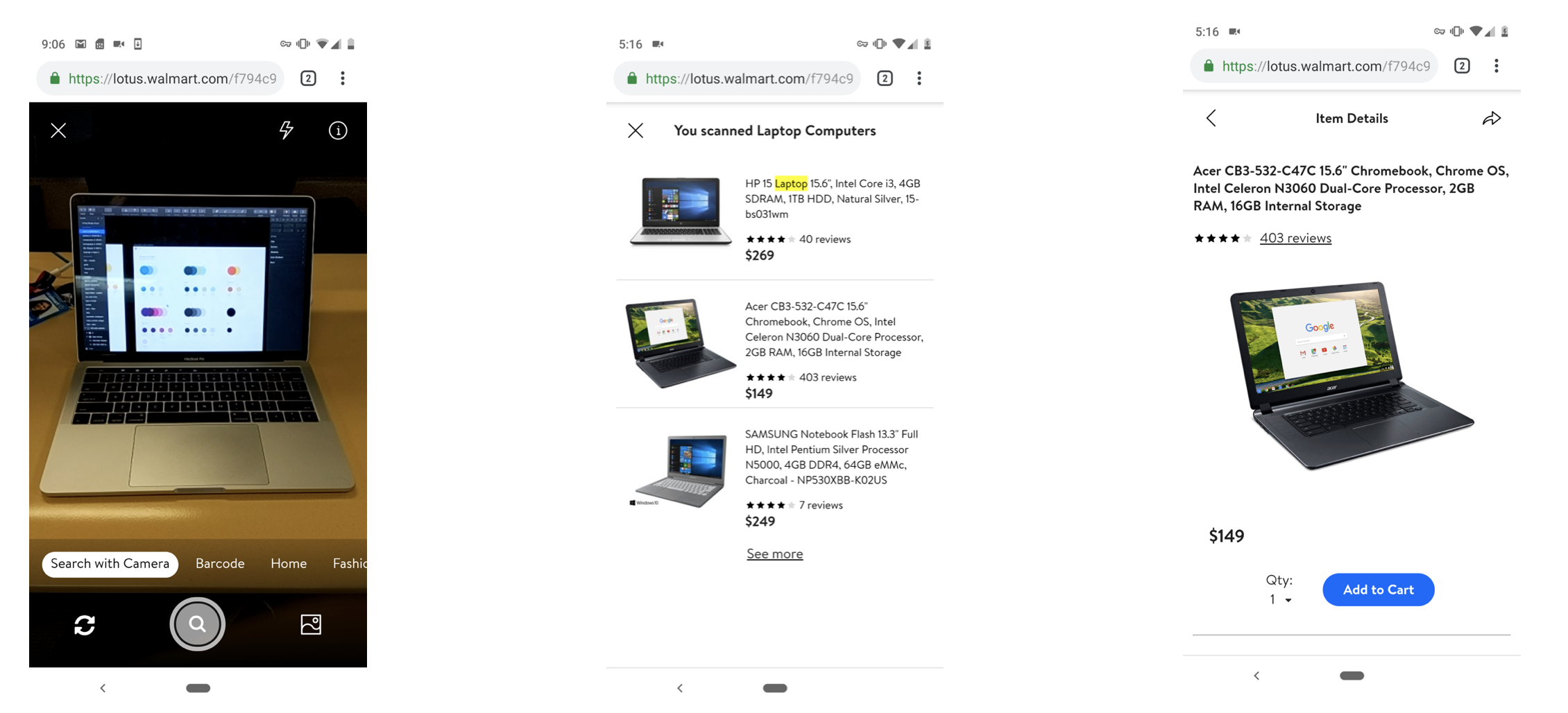
(BEFORE - AFTER)
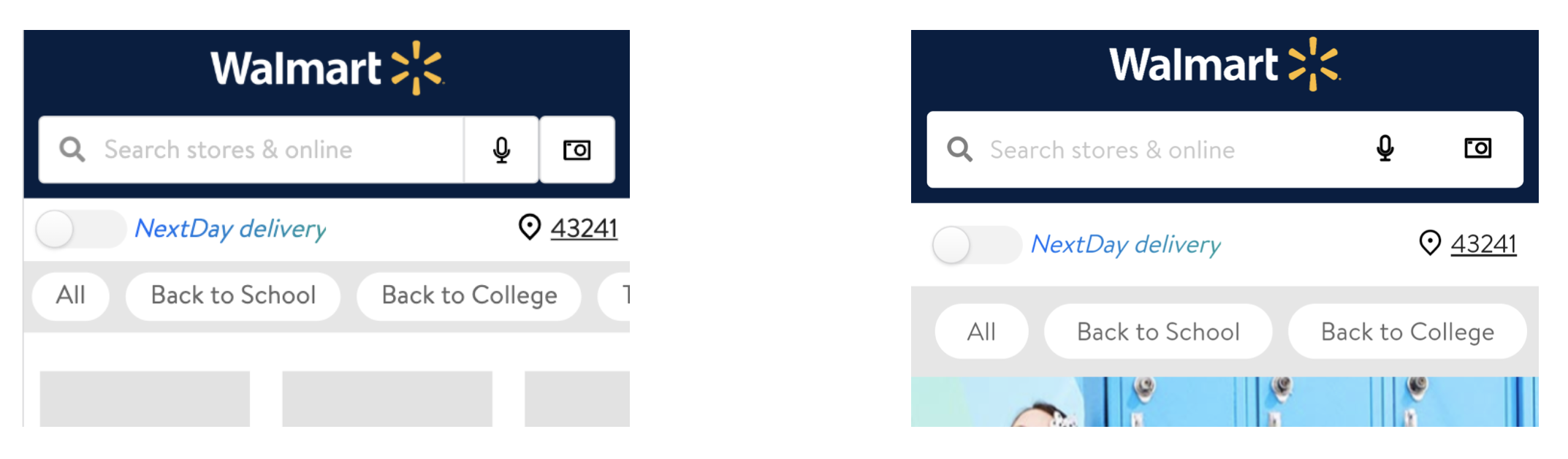
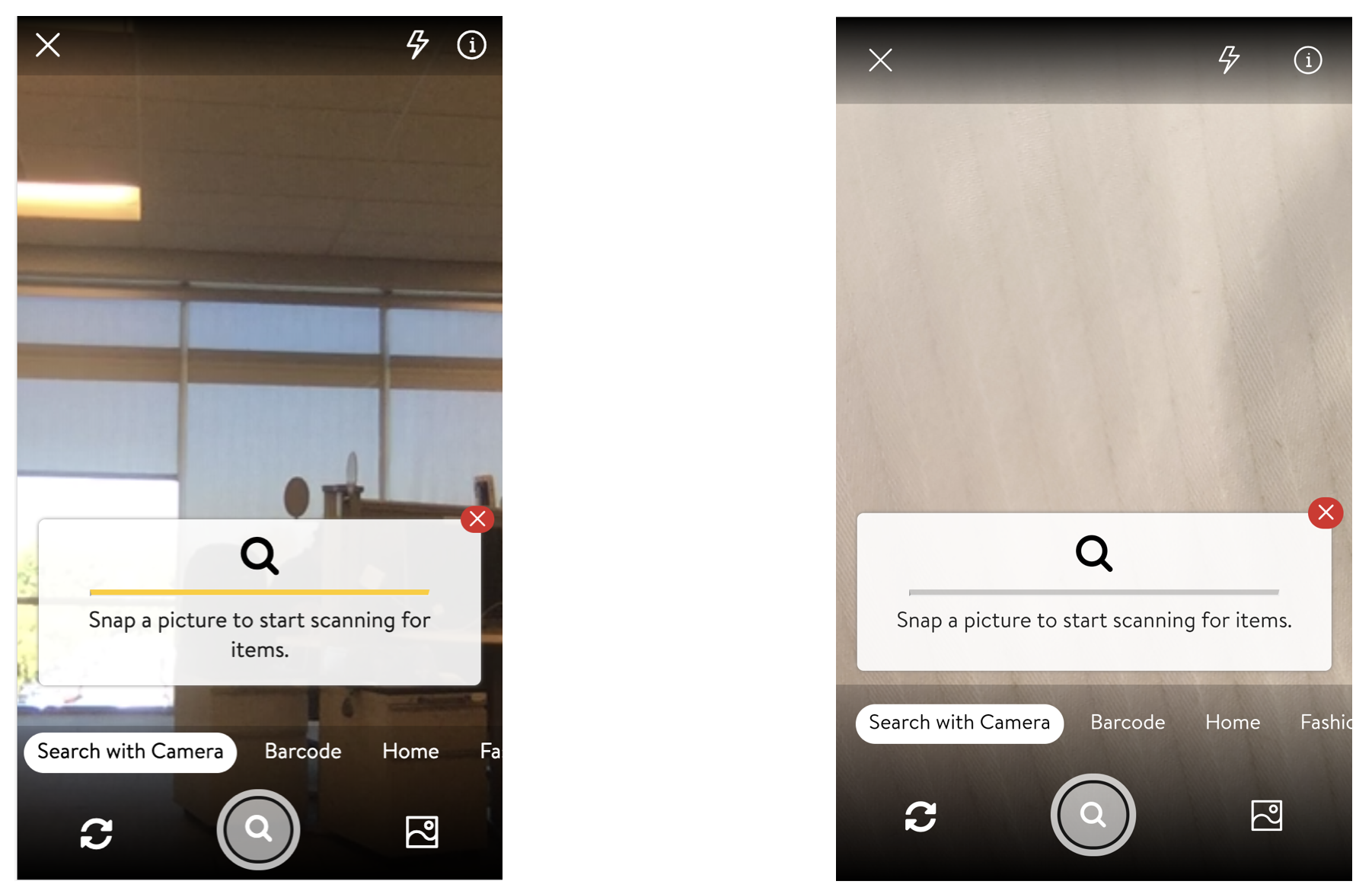
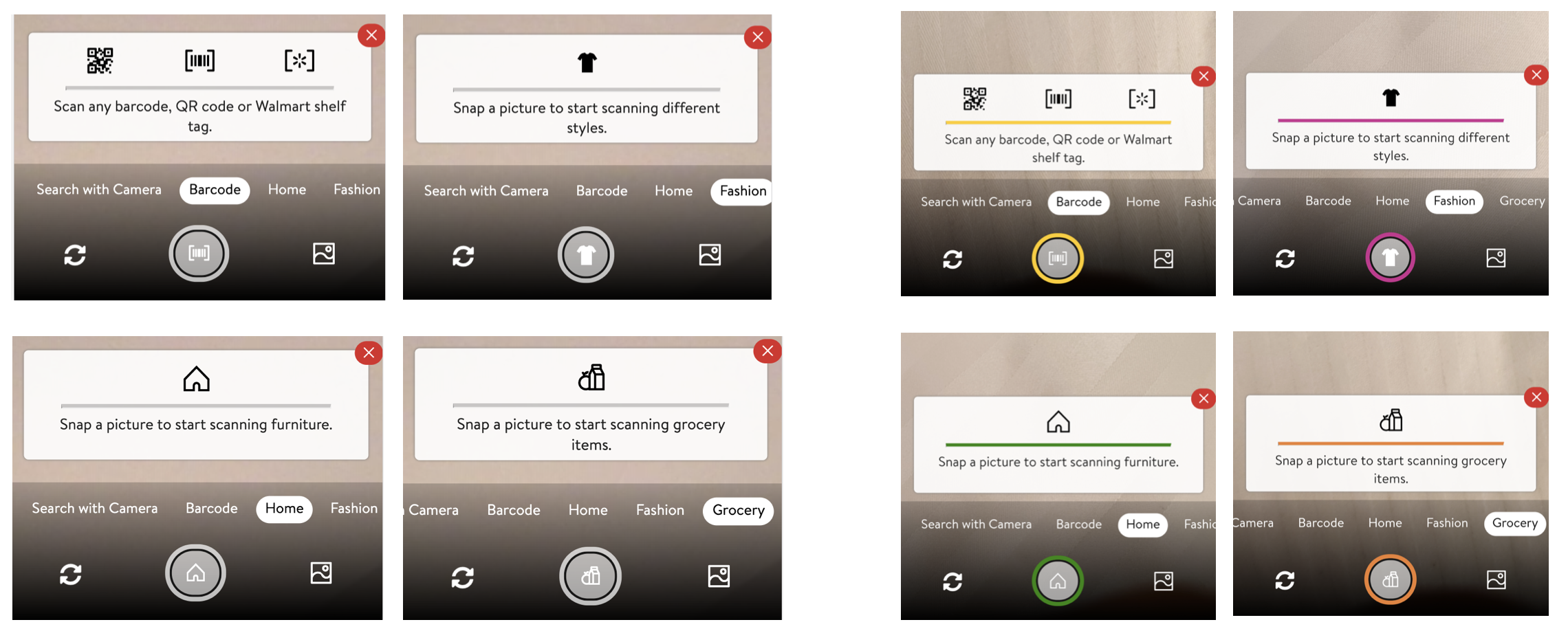
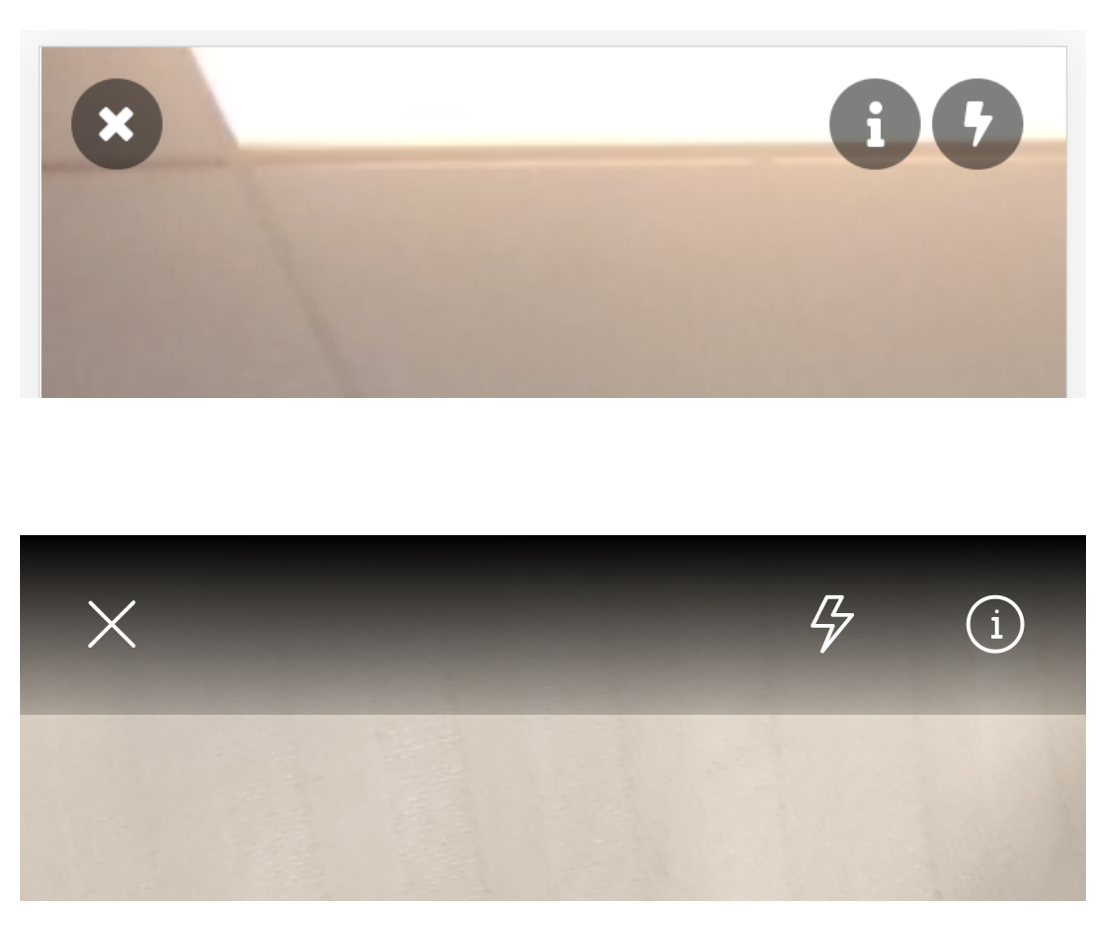

- Rather than development first approach
- Made use of UX laws like, Fitt’s Law, Jakob’s law, Hick’s Law and many more
- If stuck with something, keep it aside and work on another aspect of the prototype
- Read between the lines and implement things, even if not that great, you can learn from it and use it else where
- There will always be good kind of distractions, know how to prioritize them & make it work efficiently.